Corne Keyboard
Keyboard: Corne
Switches: Gateron Clear 50g (w/ Super Lube PTFE and films)
Keycaps: ePBT Blanks
Images
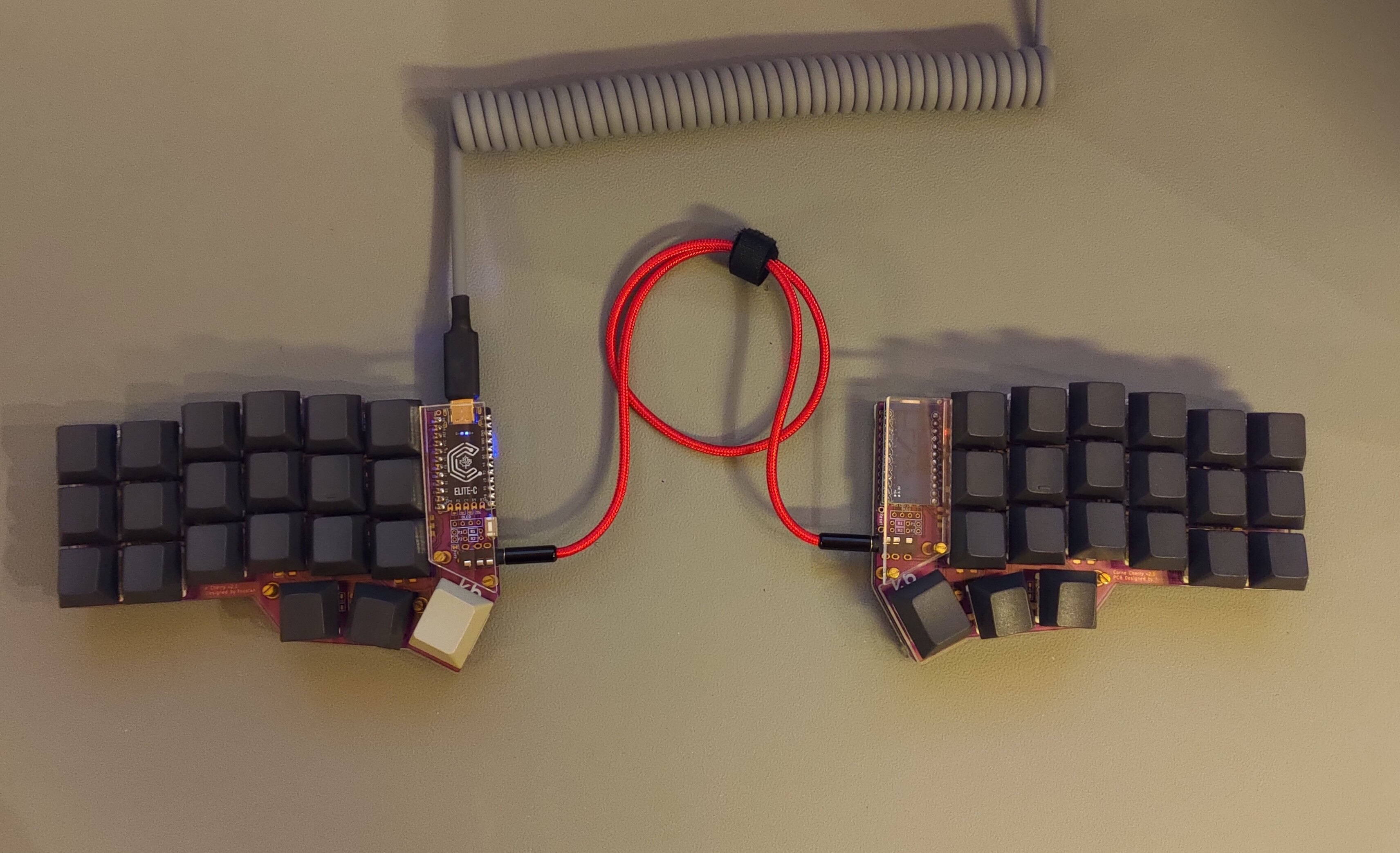
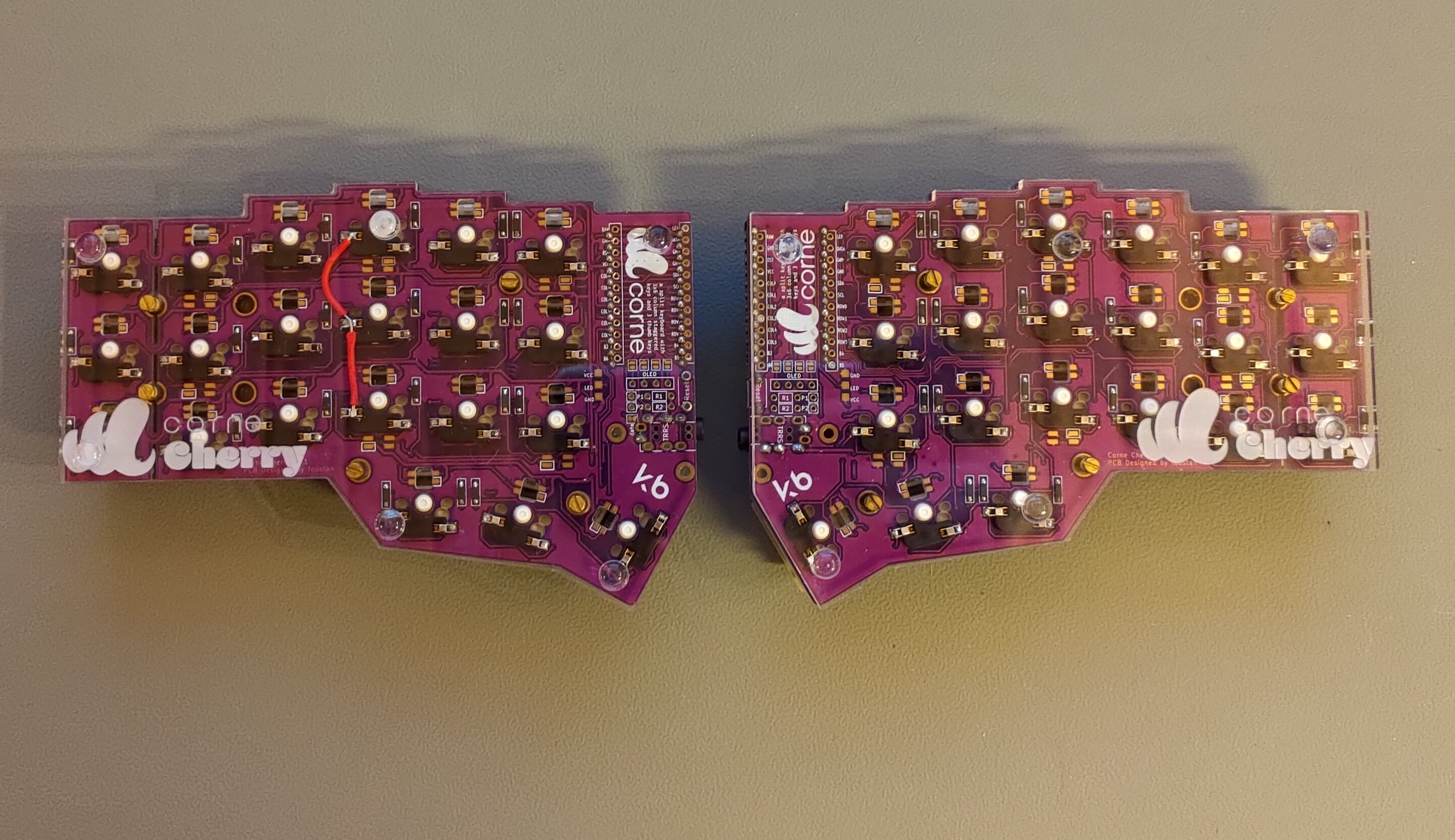
Parts
- Corne Cherry Hotswap PCB by /u/foostan.
- 42 diods.
- 2 TRRS jacks.
- 2 reset button
- 42 switches.
- 2 micro controllers.
- A case/plate.
Building the Corne
There are several guides on how to build the keyboard. However, there are some things to keep in mind, e.g., some of the Corne PCBs use SMD components that you need to be a bit more careful with, some recommend to solder at around 270 degrees Celsius, whereas with through hole components at 350. I accidentally destroyed a pad and had to fix a bodge wire to get the failed switch to work.
Flashing the micro controllers
The flashing process: cd to the qmk directory and create a new keymap for your user for the Corne keyboard; cd to where you have your json keymap file, created with QMK configurator; create the keymap.c and copy it to the keymap directory; stop the modem manager; flash the elite-c and then the pro micro.
cd ~/qmk_firmware
qmk new-keymap -kb crkbd
cd ~/Keyboard/corne/keymap
qmk json2c crkbd_rev1_legacy_dhm.json > keymap.c
cp keymap.c ~/qmk_firmware/keyboards/crkbd/keymaps/HanssonMagnus/
cd ~/qmk_firmware
systemctl stop ModemManager.service
sudo make crkbd/rev1:HanssonMagnus
sudo make crkbd/rev1:HanssonMagnus:dfu
sudo make crkbd/rev1:HanssonMagnus:avrdude
Some changes you might want to do before you flash are:
- Comment out the tapping parameter in the config.h, it is set to 100 and default is 200.
- Change “no” to “yes” for “EXTRAKEY_ENABLE” in rules.mk if you want to use media keys.
Overall impression
The layout of the Corne keyboard is nice. Even though I use the same keymap on other keyboards, the slight column stagger and the thumb keys make it pleasant. The fact that the microcontrollers are mounted on the top side of the PCB enables shorter stand-offs for the sandwich case and thus it becomes a bit slimmer.